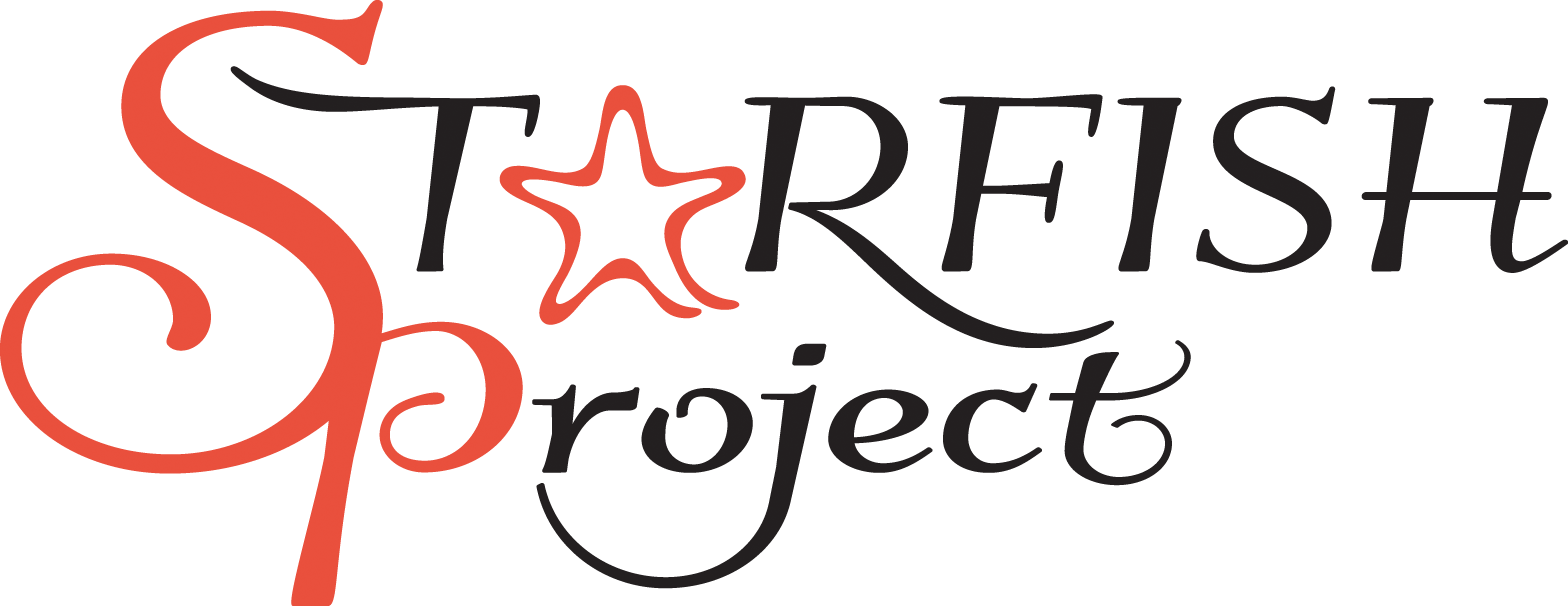Starfish Project Foundaiton is proud to help our students get credit for their volunteerism. If your student is looking for a place they can volunteer and get credit for the President’s Volunteer Service Award, you have found the right organization to volunteer with. Want to learn more about PVSA?
For upcoming opportunities, be sure to check out our “Opportunities to Volunteer with Starfish Project Foundation’s’” page. Check back often as we will be adding lots of opportunities for the holidays.
We also encourage students to come up with their own projects and idea. Have an idea and want to get started, be sure to contact us at contactus@sfp21.net so we can be included in your project.
How to register your student
In order for the volunteer to have the ability to log their own hours, they have to create a profile. Below is the information they need so you can easily copy & paste it in an Website you must start at the following link. If you have already created a profile, you can move on to the ROS Key section.
Creating a Profile
https://www.presidentialserviceawards.gov/volunteer
Click on the blue “Register” button. You will then enter your information, including 2 areas of interest for volunteer hours. Those choices do not lock you in to ONLY volunteering for events that address those interests, it is simply a requirement of the website.
ROS Key
Once you are registered you will be taken to your profile page. Click on “My Profile”, then scroll down to the “Record of Service Key” and click the ‘edit’ button. The Record of Service Key, or ROS Key, for StarFish is FDB-8337. That ROS key will connect your profile to us so we will be able to see the hours you log. Enter the ROS key and click ‘save’. That is all there is to it!